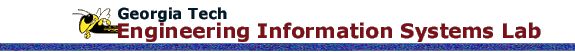









Inital AP203 Tests with IDEAS and Pro/E
Miyako Wilson, Selcuk Cimtalay, Russell Peak - July, 1997
This gives basic instructions for exchanging geometric models between CAD
systems using STEP part21 data files. Examples between IDEAS and Pro/ENGINEER
are included.
IDEAS
You can read and write in STEP AP203 and AP214 files that contain single
part definitions (i.e. a model with multiple parts must be broken up into
separate model files).
Import:
-
To import a STEP file:
Pick File, Import, and STEP AP203 or AP214,
and then enter the name of the STEP file (*.step or *.stp).
-
You can read an AP203 file using AP203 only, same for AP214.
-
An import log file(*.ipr) is created which contains a summary for the important
process.
Export:
-
To export a STEP file:
Pick File, Export, and STEP AP203 or AP214,
and pick the part from the workbench or a manage bin (To pick from the
bin, hold down the third mouse button, select GET..., and select
a part from SELECT PART menu). Then, enter a name for the STEP file and
pick Export.
-
Two export files (*.step and *.opr) are created. The (*.step) contains
the part for STEP Part21. The (*.opr) contains a summary of the export
process.
*See the IDEAS HELP menu and search for STEP for details
Pro/ENGINEER
You can read and write STEP AP203 and AP214 files that contain parts
and assemblies definitions. Also, you can read drawing models in STEP AP202
files.
Import:
-
To import STEP files: (for AP203 and AP214)
Pick Import from Enter-PART or Enter_ASSEMBLE menu. Enter the
model name, then pick STEP in from the IMPORT menu. Then enter the
name of the STEP file (the extension must be *.stp I think).
Export:
-
To export a STEP file:
While the model is active, pick Interface, Export from
the Part or Assemble MODE menu. STEP from the EXPORT menu. Then,
specify the export options (Wireframe, Surface, Solid e.t.,) and pick Done.
Create or select a coordinate system and enter the name for the output
STEP file.
-
Two export files (*.stp or *_asm.stp and *_out.log) are created. The (*.stp)
contains the part for STEP Part21. The (*_out.log) contains a list of the
STEP entity types.
*See the Pro/ENGINEER HELP menu and search for STEP for details
Examples
![[Bracket]](Bracket.gif)
Example 1
A part 3D geometry(Ideas_exported.gif) created on IDEAS is transfered to
ProE and back to IDEAS using STEP AP203.
-
IDEAS creates the step file (Part1_from_idea.step) and the log file (Part1_from_idea.opr)
to export.
-
ProE importes the step file (*.stp) and creates the log file (Part1_from_idea.log).
The imported geometry is show in Proe_imported.gif.
-
ProE creates the step file (Part1_from_proe.stp) and the log file (Part1_from_proe_out.log.1)
to export.
-
IDEAS importes the step file and creates the log file (Part1_from_proe.ipr).
The imported geometry is shown in Ideas_imported.gif. (The dimensions
of the backet are the same as the original IDEAS file when Unit is changed
to "mm" prior to importing the step file. But you may see that the coordinates
of the backet are different.)
Example 2
STEP AP203 is used on IDEAS to transfer back and forth a part 3D geometry
(Part1_exported.gif).
(The dimensions of the backet are the same as the original one when
Unit is changed to "mm" prior to importing the step file. Howver,
the coordinats of the backet are the different. If the step files are imported
or exported to the same "Model File", the both dimensions and coordinates
will be the same.)
-
IDEAS creates the STEP file (Part1.step) and log file (Part1.opr) to export.
-
IDEAS reads the STEP file and creats the log file (Part1.ipr) to import.
The imported geometry is shown in Part1_imported.gif.
-
IDEAS creates the STEP file (Part2.step) and log file (Part2.opr) to export.
-
IDEAS reads the STEP file and creates the log file (Part2.ipr).
The imported geometry is shown in Part2_imported.gif.
This file
contains the difference between Part1.step and Part2.step. But it is not
so helpful for the comformance of geomtry.
![[]](Blank.gif)
![[]](Blank.gif)
![[]](Blank.gif)
![[]](Blank.gif)
![[ArrowToRight]](ArrowToRight.gif)
![[ArrowToRight]](ArrowToRight.gif)
![[ArrowToRight]](ArrowToRight.gif)
![[ArrowToRight]](ArrowToRight.gif)
![[Bracket]](Bracket.gif)
![[]](Blank.gif)
![[]](Blank.gif)
![[]](Blank.gif)
![[]](Blank.gif)
![[ArrowToRight]](ArrowToRight.gif)
![[ArrowToRight]](ArrowToRight.gif)
![[ArrowToRight]](ArrowToRight.gif)
![[ArrowToRight]](ArrowToRight.gif)
![[]](Blank.gif)
![[]](Blank.gif)
![[]](Blank.gif)
![[]](Blank.gif)
![[ArrowToRight]](ArrowToRight.gif)
![[ArrowToRight]](ArrowToRight.gif)
![[ArrowToLeft]](ArrowToRight.gif)
![[ArrowToLeft]](ArrowToRight.gif)